Blog
22 January 2026
Performance update and 900+ new shortcut guides
v2.1.10 brings a small performance improvement and introduces comprehensive shortcut guides
This is a small maintenance release that fixes a conflict with a native Excel and PowerPoint shortcut command (Option+Delete) and also improves how shortcut timeouts are handled to reduce the chance of hangs when Office is unresponsive.
New Shortcut Guides
We’ve been hard at work creating comprehensive how-to guides for every supported shortcut. Whether you’re looking up how to do Paste Special (Alt+H V S) or Insert PivotTable (Alt+N V), we now have step-by-step guides for over 900 shortcuts across Excel and PowerPoint.
Browse all guides: View the complete guides library →
Each guide includes:
- The exact key sequence to use on your Mac
- What the shortcut does
- Step-by-step instructions for new users
Full Shortcuts Reference
Looking for a quick reference instead? Our shortcuts page lists all 900+ supported shortcuts organized by ribbon tab, so you can quickly find exactly what you need.
26 December 2025
Dark mode support, Picture Format shortcuts, and key bug fixes
v2.1.8 brings dark mode support, new PowerPoint shortcuts, and important bug fixes
This release focuses on visual improvements and reliability fixes that make Accelerator Keys feel more polished and responsive.
Dark Mode Support
- Onboarding windows: The setup wizard and onboarding screens now respect your macOS appearance settings, switching seamlessly between light and dark mode.
- Sequence badges: The shortcut hint badges displayed on the ribbon now adapt to your system theme for better readability.
New PowerPoint Shortcuts
- Picture Format tab (Alt+JP): Full support for all PowerPoint Picture Format commands including corrections, color adjustments, artistic effects, transparency, crop, and alignment options.
Bug Fixes
- Alt key responsiveness: Fixed an issue where the Alt key would stop responding when the floating menu was open.
- Triple-press Option key: Resolved a bug where you needed to triple-press the Option key to get the ribbon shortcuts to start working.
21 December 2025
Legacy Alt+E shortcuts now supported - Excel 2003 muscle memory restored
v2.1.7 adds support for legacy pre-ribbon Excel shortcuts from the Edit menu (Alt+E)
If you learned Excel before 2007, you probably still have Alt+E+S+V (Paste Values) burned into your muscle memory. Good news: those legacy shortcuts now work with Accelerator Keys!
Legacy Edit Menu Shortcuts
We’ve added support for the classic pre-ribbon Edit menu shortcuts that power users have relied on for decades:
- Paste Special (Alt+E+S+…): Paste Values, Formulas, Transpose, Formatting, Column Widths, No Borders, and more — 12 paste options in total.
- Clear (Alt+E+A+…): Clear All, Clear Formats, Clear Contents, and Clear Comments.
- Delete (Alt+E+D): Opens the Delete menu for cells, rows, columns, or sheets.
These legacy shortcuts are automatically mapped to their modern ribbon equivalents, so you get the same result whether you use Alt+E+S+V or Alt+H+V+V.
How It Works
When you press Alt+E, Accelerator Keys recognizes the legacy Edit menu prefix and shows you the available options (S for Paste Special, A for Clear, D for Delete). Continue typing the full sequence just like you did in Excel 2003.
Full List of Legacy Shortcuts
| Legacy Shortcut | Action | Modern Equivalent |
|---|---|---|
| Alt+E+S+V | Paste Values | Alt+H+V+V |
| Alt+E+S+F | Paste Formulas | Alt+H+V+F |
| Alt+E+S+T | Paste Transpose | Alt+H+V+T |
| Alt+E+A+A | Clear All | Alt+H+E+A |
| Alt+E+A+F | Clear Formats | Alt+H+E+F |
| Alt+E+D | Delete | Alt+H+D |
See the full list of legacy shortcuts in our guides.
18 December 2025
70+ new PowerPoint shortcuts with improved performance and reliability
v2.1.6 has been released with a massive expansion of PowerPoint shortcuts, performance improvements, and a refreshed visual style
This is a big one! We’ve added over 70 new shortcuts to PowerPoint, making it easier than ever to fly through your presentations without touching the mouse.
New PowerPoint Shortcuts
- Insert Tab (Alt+N): 48 new shortcuts for slides, tables, images, shapes, icons, 3D models, SmartArt, charts, links, comments, text boxes, equations, symbols, video, audio, and more.
- Draw Tab (Alt+JD): 18 new shortcuts for selecting, drawing, erasing, pens, highlighters, and converting ink to text, shapes, or math.
- Record Tab (Alt+C): 7 new shortcuts for inserting cameos, recording presentations, and managing recordings.
- Shape Format Tab (Alt+JO): Full support with smart detection for both wide and narrow window layouts.
- New Home Tab commands: New Slide with Copilot, Add-ins, Design Suggestions, and more.
Performance & Reliability
- Faster and more responsive: We’ve eliminated occasional freezes that could occur when Office apps were busy. Accelerator Keys now responds instantly, every time.
- Smoother app switching: Fixed an issue where switching between Excel and PowerPoint could sometimes activate the wrong app.
- Better sub-menu reliability: Shortcuts that open sub-menus throughout the ribbon now work more consistently.
Updated for Excel 2024 & Microsoft 365
- Automate Tab updates: The Automate tab in Excel 2024 has a new layout, and Accelerator Keys now fully supports it — including the new “Create in Code Editor” and “Create from Recording” options under New Script.
- Better compatibility: Improved support across different Microsoft Office versions and locales, so shortcuts work reliably no matter which version you’re running.
Refreshed Look
- Modern Accelerator Key badges: The shortcut hint badges now match the native Excel style — darker, more rounded, and easier to read at a glance.
Thanks for choosing Accelerator Keys to get more done with Office on Mac. 🚀
25 November 2025
Simplified onboarding with shortcut processing more reliable and performance up to 2x faster
v2.1.4 has been released with a new onboarding wizard and shortcut processing that is up to 2x faster than previous versions
- Brand new onboarding wizard that cuts the number of steps necessary to run Accelerator Keys in half.
- Shortcut processing is now up to 2x faster than previous versions, and first-time use is near-100% faster than before.
- Shortcut keystrokes are more reliable now due to an improved allocation architecture for tracking windows and events.
- Fixed a bug where Key Events were spawned on the wrong thread, causing random crashes.
Once again, if you are upgrading from v2.1.0 or earlier, you may need to regrant permission controls due to updating the certificate signing process to match Apple’s standard app distribution protocols.
If that’s you, please follow the steps below to get Accelerator Keys working properly:
- Quit Accelerator Keys.
- Go to Settings > Security & Privacy > Accessibility, click on Accelerator Keys and then hit the Minus (-) icon to remove it. Don’t simply toggle it off — it needs to be removed completely.
- Re-open Accelerator Keys. It may ask you to apply your password again (your Mac password) so AK can access what it needs to enable shortcuts (up to 4 times — you can click Always Allow to reduce the number of times needed to add it).
- If the Setup Guide isn’t open already, go to the AK menu item in the top toolbar and click on Setup Guide.
- Click on the Grant button, and then make sure to toggle AK back on.
- Quit AK and re-open once again.
That should clear out and fix any lingering permission issues. This update required a change in signing certificates, which is why the permissions had to be regranted. For some people, a few extra steps have been required.
Thanks again for choosing Accelerator Keys to get more done with Office on Mac. 🚀
14 October 2025
Improved support for macOS Tahoe 26
v2.1.3 has been released with an important bug fix when Excel and PowerPoint are both open at the same time
- Improved support for macOS Tahoe 26.
- Fixed a bug where Excel and PowerPoint would flash between each other when Accelerator Keys was used.
Once again, if you are upgrading from v2.1.0 or earlier, you may need to regrant permission controls due to updating the certificate signing process to match Apple’s standard app distribution protocols.
If that’s you, please follow the steps below to get Accelerator Keys working properly:
- Quit Accelerator Keys.
- Go to Settings > Security & Privacy > Accessibility, click on Accelerator Keys and then hit the Minus (-) icon to remove it. Don’t simply toggle it off — it needs to be removed completely.
- Re-open Accelerator Keys. It may ask you to apply your password again (your Mac password) so AK can access what it needs to enable shortcuts (up to 4 times — you can click Always Allow to reduce the number of times needed to add it).
- If the Setup Guide isn’t open already, go to the AK menu item in the top toolbar and click on Setup Guide.
- Click on the Grant button, and then make sure to toggle AK back on.
- Quit AK and re-open once again.
That should clear out and fix any lingering permission issues. This update required a change in signing certificates, which is why the permissions had to be regranted. For some people, a few extra steps have been required.
Thanks again for choosing Accelerator Keys to get more done with Office on Mac. 🚀
25 September 2025
Full support for macOS Tahoe 26
v2.1.2 has been released with full support for macOS Tahoe 26.
- Accelerator Keys now has full support for macOS Tahoe 26, as well as backward compat support for Sequioa, Sonoma and Ventura.
- Fixed the menu icon disappearing on shortcut press in Tahoe.
- Introcued 25+ new shortcuts, including ones to insert tables, images, macros and more.
- Fixed bugs with 10+ shortcuts that weren’t working as expected.
- Improved security and overall performance by moving keystroke commands to a dedicated thread.
If you are upgrading from v2.1.0 or earlier, you may need to regrant permission controls due to updating the certificate signing process to match Apple’s standard app distribution protocols.
If that’s you, please follow the steps below to get Accelerator Keys working properly:
- Quit Accelerator Keys.
- Go to Settings > Security & Privacy > Accessibility, click on Accelerator Keys and then hit the Minus (-) icon to remove it. Don’t simply toggle it off — it needs to be removed completely.
- Re-open Accelerator Keys. It may ask you to apply your password again (your Mac password) so AK can access what it needs to enable shortcuts (up to 4 times — you can click Always Allow to reduce the number of times needed to add it).
- If the Setup Guide isn’t open already, go to the AK menu item in the top toolbar and click on Setup Guide.
- Click on the Grant button, and then make sure to toggle AK back on.
- Quit AK and re-open once again.
That should clear out and fix any lingering permission issues. This update required a change in signing certificates, which is why the permissions had to be regranted. For some people, a few extra steps have been required.
I apologize for that inconvenience, and it should not happen again in the future as the signing certificates are now standardized and future-proofed with Apple’s recommended protocols.
Thanks again for choosing Accelerator Keys to get more done with Office on Mac. 🚀
16 November 2024
Restored blazing fast Accelerator Keys functionality
v2.1.0 has been released, restoring blazing fast Accelerator Keys functionality.
- The previous update inadvertently introduced bugs that slowed down the use of Accelerator Keys. And I know that was a pain for many of you. This update re-instates the ability to mash buttons without restraint, and have Accelerator Keys work without error.
- Added support for Alt + A + J (show detail) and Alt + A + H (hide detail) - thanks victor!
This latest version of Accelerator Keys has been tested with macOS Sequoia.
7 September 2024
Stability improvements
v2.0.9 has been released with stability fixes and other improvements.
- Users sometimes had shortcuts appearing on a different Excel/Powerpoint window compared to the one they were working on. This is now fixed.
- Added support for Alt + H + I + E: Insert Copied Cells
- Added support for Alt + H + A + T + T/M/B/O: Align Top, Middle, Bottom, Other options
Due to breaking changes to support Sonoma, we recommend updating to v2.0.9 as soon as possible. You will need to reinstall the app from the website to get the latest version.
10 November 2023
Black Friday Cyber Monday discount
From now till 30 November, apply BFCM10AK at checkout to get 10% off your first payment.
14 October 2023
Accelerator Keys is compatible with macOS Sonoma
With the recent release of macOS 14.0 Sonoma, I’ve tested Accelerator Keys on it and confirmed that it continues to work on the latest OS.
My tests also confirm that Accelerator Keys remains backward comptaible with Big Sur, Monterey and Ventura.
23 January 2023
v2.0.8 released - Bug fixes
The previous release broke support for shortcuts that involved opening a sub-window in Mac Powerpoint and Excel. That has now been fixed.
22 January 2023
v2.0.7 released - Fast keystrokes supported
For a while now, one of the bugbears of Accelerator Keys was that if you typed in Accelerator Key sequences too fast, keystrokes would accidentally enter Excel/Powerpoint instead of triggering the appropriate ribbon shortcuts.
The only workaround was to slow down our keystrokes but let’s face it - which user of Accelerator Keys wants to use it slowly?
With that, I’m glad to announce that you can now bash your keyboard with impunity with this latest version of Accelerator Keys.
No keystrokes will get through to Excel and Powerpoint once you’ve pressed Alt. Enjoy!
9 November 2022
v2.0.6 released - All Powerpoint shortcuts fully supported
All Powerpoint alt-key shortcuts are now fully supported. This week, I had an idea that managed to greatly speed up the process of adding shortcuts to Accelerator Keys, and I’m glad to bring this update to the Powerpoint warriors among us.
Next up on my list is figuring out how to make Accelerator Keys faster.
4 November 2022
v2.0.5 released - All Excel shortcuts fully supported
I’ve made a strong push to add the remaining 150-200 or so shortcuts that were missing in Excel, and now I’m glad to report that all Excel shortcuts are now enabled in Accelerator Keys.
There might be a few niggling issues with British/US spelling, or different capitalisations/punctuations across various versions of Excel, so please let me know if you run into that.
This is a personal milestone for me. I came across this review of Accelerator Keys a few months back.
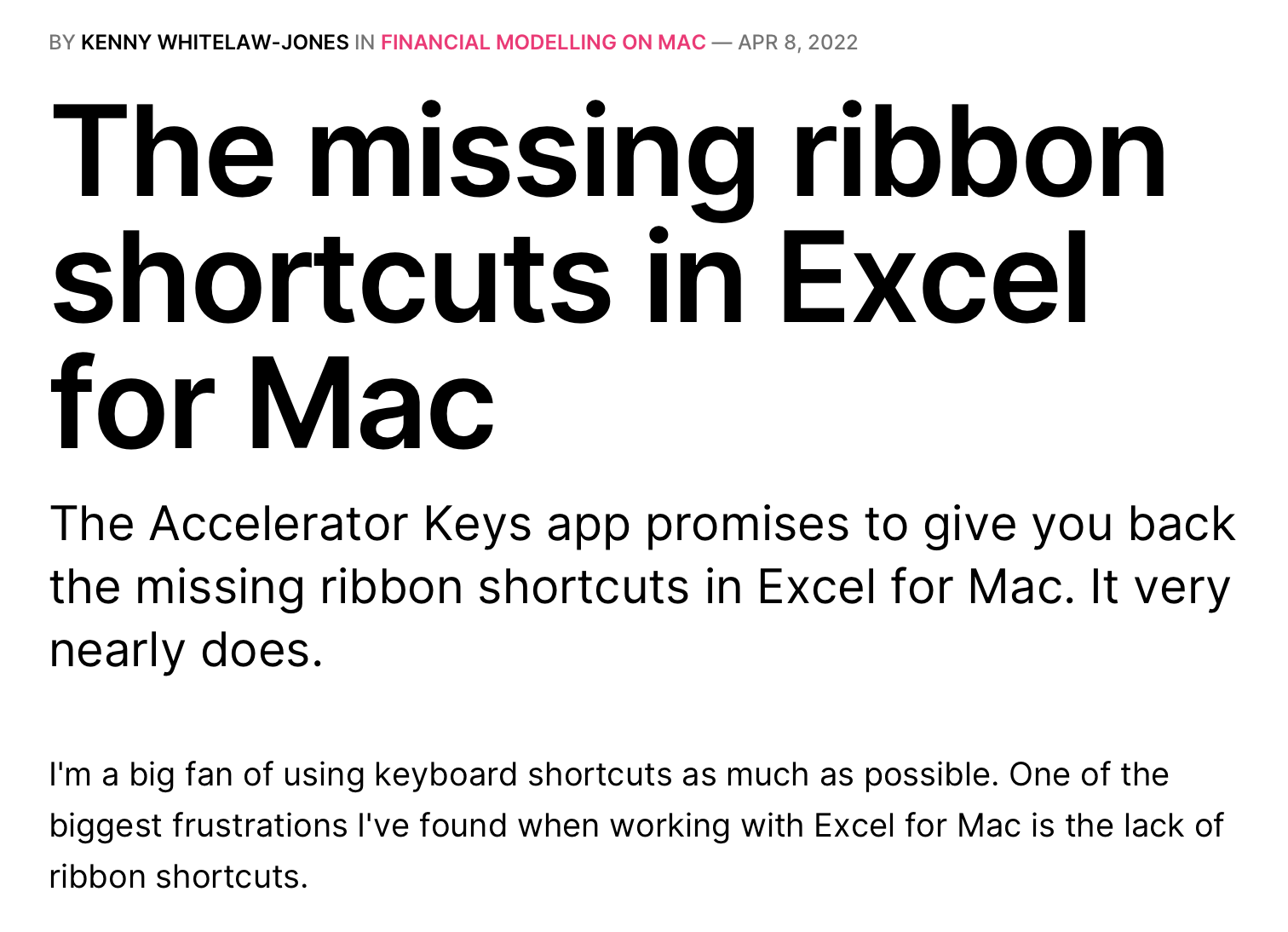
It pointed out that the app felt half-finished, and it bugged me because it was true. At that time, we didn’t support full screen mode, and only the 150 most common Excel shortcuts were enabled.
With this release, both issues have been solved. I hope this contributes to a faster and more pleasant experience in your daily work with Mac Excel.
Next on my list is building out more complete PowerPoint support.
26 October 2022
v2.0.4 - Ventura Support Added
macOS Ventura support has been added.
I’ve written to all users who were affected by issues when they upgraded to Ventura. Please update Accelerator Keys to the latest 2.0.4 version.
Thanks to those who wrote in to alert me to the problems early. Much appreciated!
26 June 2022
v2.0.3 released - Full screen mode and Zoom support
Summary: Accelerator Keys now works when Excel is in full screen mode, and when there is an active Zoom or MS Teams call ongoing.
Hi everyone,
I wrote previously about hiring a developer to work on longstanding usability issues in Accelerator Keys. These weren’t severe, but they weren’t great for user experience.
I’m glad to announce that these efforts are bearing fruit. Accelerator Keys now works when Excel is in full screen mode, and when there is an active Zoom or MS Teams call ongoing.
These two issues shared a common root cause, which is that Accelerator Keys relies on placing an overlay on top of the active Excel window. There were implementation complexities to work through when Excel is in full screen mode, because that means Excel is the topmost window already, and when a Zoom call is ongoing, because Zoom becomes the topmost window to facilitate its screen sharing and active call floating toolbars and windows that you’ll all be familiar with.
We’ve also put in place additional crash logging to track down the sporadic crashes of the app. I emphasise again that these have only affected 1% of sessions so far, and hopefully the fixes above also cleared up some edge cases in the app, but we’ll keep on working to make sure Accelerator Keys becomes a seamless and invisible part of your daily work.
Next on my list is catching up on the long list of requested shortcuts that has built up while we’ve been working on the issues above. In particular, the next release will have significantly expanded coverage in PowerPoint.
Thank you all, as always, for the support.
11 April 2022
Update on bug fixes and our first developer
Summary: Accelerator Keys is growing well enough that I’m bringing on an external developer to work on long-standing usability upgrades.
Hi all,
Apologies for the long period between releases. My family just welcomed our second child 🎉 Thank you to those who sent in your well wishes.
I wanted to provide an update on two issues that several of you have flagged.
- Accelerator Keys stops working sometimes and requires a restart of Excel and/or Accelerator Keys for functionality to resume.
- The Accelerator Keys overlay does not appear when there is an active Zoom/Teams/Webex call.
What I am doing I’ve just hired an experienced macOS developer to look into these issues full-time. My goal is for these issues to be resolved by end May.
If you’re a prospective user of the app, please be aware of these issues. They aren’t show-stoppers for most — issue #1 affects less than 1% of all sessions of Accelerator Keys, while #2 is annoying but most of our time is still spent outside of video calls. Our user base is still growing 20-30% a month, with very low churn. The 14 day free trial should give you ample time to put the app through its paces before purchase.
For my current users, I’m grateful for your patience. I’m sorry I haven’t been able to fix these yet - but I’m committed to investing the developer resources to give solving these a real shot. Accelerator Keys is a pretty unique application, and the developer will take some time to get familiar with the code base.
Thanks again everyone, keep the feature requests coming, and I will post updates here as and when they come in.
13 January 2022
v2.0.2 released
Summary: Accelerator Keys now supports Powerpoint.
By popular demand, you can now use Accelerator Keys to use alt key shortcuts on Mac Powerpoint. I’ve only added my most commonly used shortcuts on the Home Tab for now. But as always, if you’re a paying user, please feel free to write in with shortcuts you commonly use, and I’ll add them where possible to the next update.
In addition, I also fixed a bug that was causing Accelerator Keys to crash intermittently, and added additional shortcuts in the Page Layout and Data tabs of Excel.
Happy new year everyone!
24 November 2021
v2.0.1 released
Summary: Fixed the onboarding flow to allow non-English users to use Accelerator Keys as long as Excel’s language is in English.
The previous update prevented Accelerator Keys from being launched if the system language wasn’t in English. A few users mentioned that you set Excel to English while leaving the system language in another language. This update now allows Accelerator Keys to start as long as accessibility permissions have been granted.
22 November 2021
v2.0.0 released
Summary: Significant usability improvements, including a setup wizard, starting Accelerator Keys at login, and auto-resizing Excel so that all buttons are selectable via alt keys.
- Created a setup wizard to check that accessibility permissions are enabled, and Excel is in English.
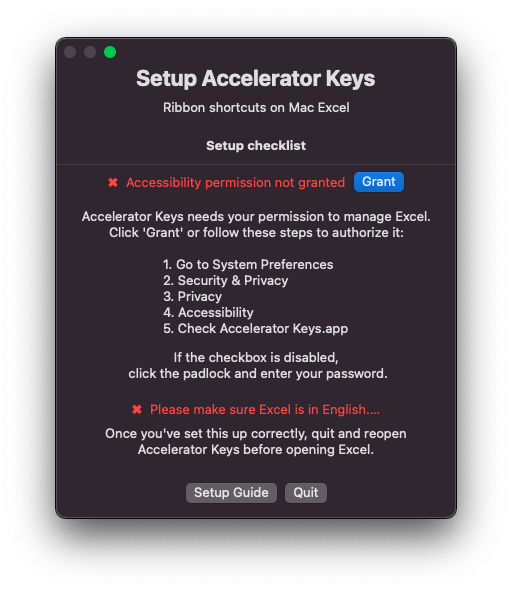
- Accelerator Keys now auto-resizes Excel to at least the width needed for all ribbon buttons to be visible. This prevents crashes from missing buttons.
- Accelerator Keys also now starts on login as the app needs to be opened before Excel to work.
- Added missing/broken shortcuts: Paste Values (Alt H V V), New Window (Alt W N), Arrange All (Alt W A), View Gridlines (Alt P V G), View Headings (Alt P V H), Print Gridlines (Alt P P G), Print Headings (Alt P P H).
6 November 2021
v1.1.4 released
Summary: Updated Accelerator Keys to work with macOS Monterey and added a few requested features.
- Added shortcuts for Freeze and Unfreeze panes
- You can now use the option/alt key on the right hand side of the keyboard to activate Accelerator Keys as well.
- Fixed Merge and Centre shortcuts (there were errors due to British/American spelling)
- Created a new help site @ https://acceleratorkeys.com/help
11 September 2021
v1.1.3 released
Summary: Added missing shortcuts requested from paying users.
Added shortcuts for:
- Remove Duplicates: Alt + A + M.
- Group: Alt + A + G + G.
- Auto outline: Alt + A + G + A.
- Ungroup: Alt + A + U + U.
- Clear outline: Alt + A + U + C.
- Subtotal: Alt + A + B.
- Fixed missing Data Tab shortcuts.
19 July 2021
v1.1.2 released
Summary: Accelerator Keys now allows you control buttons on the Quick Access Toolbar in Mac Excel using alt key shortcuts. Ribbon shortcuts for Mac Excel also now work on multi-monitor setups.
- Users can configure up to 10 buttons on the Quick Access Toolbar.
- Accelerator Keys will display ribbon/alt key shortcuts on the active Excel window, regardless of which monitor or screen it is on.
- Other bug fixes: Internationalised selectors for several ribbon buttons.
9 May 2021
v1.1.1 released
Summary: Fixed bugs that were causing Accelerator Keys to crash on certain key sequences in Excel 2019 and 2016.
- Excel 2019 and 2016 have a different ribbon layout on the Insert Tab compared to Excel 365. Accelerator Keys can now detect the relevant layout and adapt accordingly, instead of crashing on the Insert Tab previously.
- Made Pivot Tables, Recommended Pivot Tables, Recommended Charts available on Excel 2019 and 2016.
- Enabled crash logging to help with debugging.
27 March 2021
v1.1.0 released
Summary: Updates Accelerator Keys to match recent changes to Mac Excel and adds new ribbon shortcuts requested by users.
Microsoft introduced a new section in the View Tab. Buttons that used to be visible (e.g. show gridlines) are now not unless Excel is stretched to fill the screen. Please make your Mac Excel window as wide as possible to use all available alt-shortcuts—Accelerator Keys can only target visible buttons.
Shortcuts added:
- Insert Tab - Updated alt key shortcuts for Charts, Sparklines, Equations and Symbols.
- Page Layout Tab - Added alt key shortcut for Show Gridlines.
- View Tab - Added alt key shortcuts for Clear, Reapply and Advanced Filters. Fixed shortcuts for Zoom, Window sections.